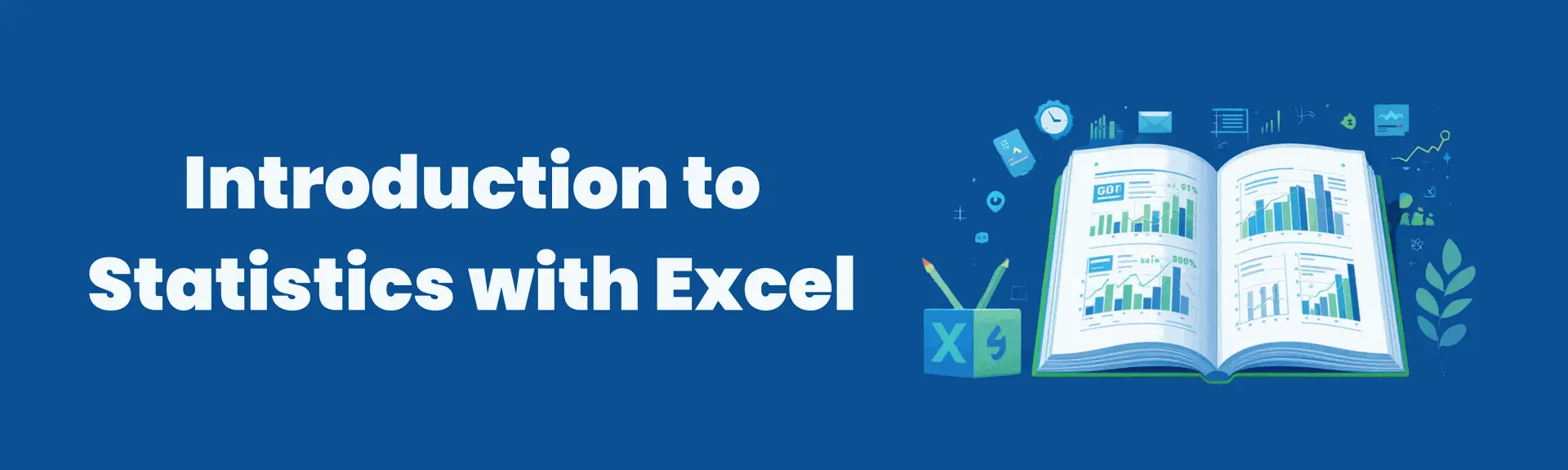
Course summary
Master statistics with Excel in just 8 hours! Learn key concepts, data analysis techniques, and statistical tests with hands-on training. Get recorded sessions, a professional certificate, and 1 week of follow-up support. No prior experience needed—boost your analytical skills today!
Turn Data into Insights
Master data analysis with Excel and unlock powerful statistical insights. Learn to identify trends, interpret patterns, and perform key statistical tests—all with Excel’s built-in tools.
Essential for Every Industry
Whether you're in business, finance, research, or data science, statistics is a must-have skill. Excel makes it easy to analyze real-world data, make informed decisions, and enhance problem-solving abilities.
Boost Your Analytical Skills
Learn statistical functions and hypothesis testing to improve decision-making and efficiency. This course equips you with practical Excel skills that set you apart in the job market.
Who Can Attend?
No Prior Experience Needed – Learn statistics with Excel from scratch!
Perfect for All Professionals
Boost your career with data analysis skills, no matter your industry or role.
Affordable & Effective
Professional training at a budget-friendly price – 8 hours of hands-on learning!
Practical, Real-World Applications
Apply statistical concepts to real data and make informed decisions.
Learn from Industry Experts
Get trained by seasoned professionals with years of experience in data analysis.
- Introduction to Statistics: Definition, importance, and real-world applications.
- Types of Variables & Data: Categorical vs. numerical variables; nominal, ordinal, interval, and ratio data.
- Sampling Methods: Probability sampling (random, stratified, cluster, systematic) vs. non-probability sampling (convenience, snowball, purposive).
- Statistical Measures: Mean, median, mode (central tendency); variance, standard deviation, and range (dispersion).
- Hypothesis Testing: Null vs. alternative hypotheses, p-values, significance levels, and testing steps.
- One-Sample T-Test: When to use and practical applications.
- Two-Sample & Paired T-Test: Comparing independent groups and before-after studies with real-world examples.
- One-Way ANOVA: Comparing multiple groups, assumptions, and interpretation.
- Chi-Square Test: Goodness-of-fit test and independence test applications.
- Proportion Test: Applications in surveys and market research.
Throughout the course, all statistical tests will be explained in detail, covering their purpose, when to use them, and their real-world applications. Some of these tests will also be illustrated step-by-step in Excel, ensuring participants gain hands-on experience in performing statistical analysis efficiently.

Dr. Jitto Jose
Dr. Jitto Jose is a highly accomplished statistician, educator, and researcher with over 10+ years of expertise in data analysis, statistical modeling, and multivariate techniques. Currently an Assistant Professor in the Department of Statistics at Mar Athanasius College, Kerala, he has conducted 400+ statistical analyses across diverse fields, including medicine, economics, commerce, and social sciences. Dr. Jitto is a renowned resource person for faculty development programs and workshops, specializing in SPSS, SmartPLS, and Excel for Data Analysis. His research contributions are widely recognized, with multiple publications in top international journals and prestigious awards such as the Professor A. M. Mathai Best Thesis Award and the Professor T. S. K. Moothathu Young Statistician Award. With a strong passion for teaching, he simplifies complex statistical concepts, making him the perfect instructor for our "Introduction to Statistics with Excel" course. Join this course to gain hands-on experience in statistical analysis, hypothesis testing, and data visualization using Excel, guided by an industry expert.
Share
Find out what people see and say about this event and join the conversation.
Exclusive Program Bonuses
Recorded session
Professional Certification
Follow-up Support
Share
Find out what people see and say about this event and join the conversation.